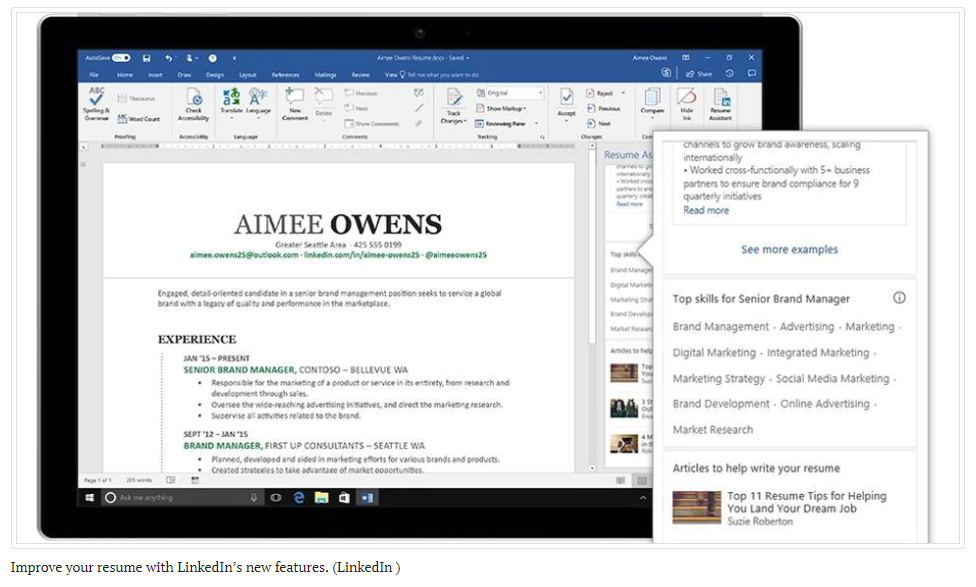LinkedIn suspending some accounts, as per them there must be some suspicious activities happen with these accounts.
Recently I came to know from one of post by Sir Oleg Vishnepolsky that his LinkedIn account got suspended by the LinkedIn. After some effort and escalation LinkedIn has enabled it.
As per LinkedIn they don’t offer temporary disabling the profile and if this happen then also the user can edit his / her profile and get it working.
https://www.linkedin.com/help/linkedin/answer/3239/temporarily-disabling-account?lang=en
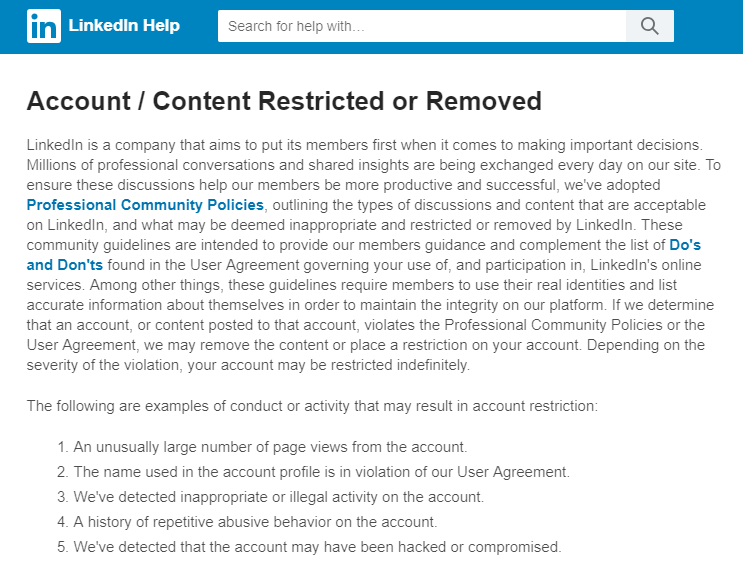
On the other hand, LinkedIn also tells us about the causes that may lead a profile to be banned or disabled
https://www.linkedin.com/help/linkedin/answer/82934/account-content-restricted-or-removed?lang=en
Basically these are the five points which may cause this;
- An unusually large number of page views from the account.
- The name used in the account profile is in violation of our User Agreement.
- We’ve detected inappropriate or illegal activity on the account.
- A history of repetitive abusive behavior on the account.
- We’ve detected that the account may have been hacked or compromised.
I understand and agree with all four of them but the 1st point
I am wondering, is being famous can be an issue to get to be blocked by the networking site? I see people are earning money by making videos to get more traffic to your blog, videos, sites etc, whereas LinkedIn is demotivating those who get large number of page views. If the personality is famous then this is expected, so why there is suspension of the account? Doesn’t LinkedIn have robust servers to handle this much of load or they think that everyone is running a script to view that account’s page?
Well whatever will be the reason, all I know that if this happens intentionally by the LinkedIn then if possible they should share the RCA with the account holder and steps to get it fixed, if this happens with same account few more times, then obviously LinkedIn has to take step towards securing others data, their servers etc. by suspending that account for long or permanently.
Do you agree?
Cheers!
info@saatpro.com
https://www.youtube.com/channel/UCR3JPROq5EQQ7wxIsp7VtUw
https://www.facebook.com/Saatpro-1942432239355201/